Recently, I’ve visited a Southern state of the US for a business trip. Among other topics, I’ve focused on the Test Lab management capabilities of RQM.
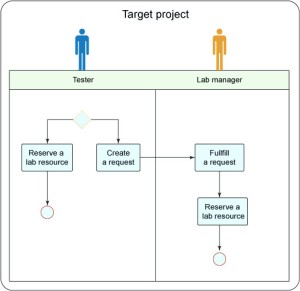
I remember that, during my initial grasp of this part of RQM, the information provided in various places (see the References section below) helped me a lot. Nonetheless I consider that it was not quick enough.
Maybe because I missed a synthetic view of the following aspects in a one-stop-table. Such document would aim at providing you both with a rapid comprehension of the features and a convenient communication medium around:
- The Test Lab Management assets
- Their associated definition
- From which artefact they could be created (*)
- What artifacts they could serve at creating (*)
- Whether they could serve (or not) as a basis for creating a Request or a Reservation
- Whether a view showing all the Reservations is available (or not)
As a consequence, I ended up creating the following table / cheat sheet:
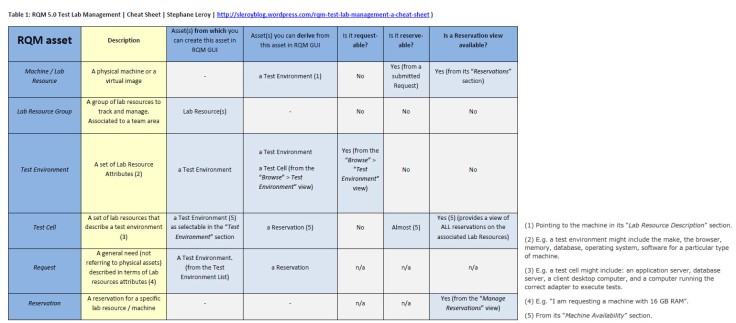
This table revealed useful during discussions with customer. I hope this content could also help you:
- At speeding up your understanding of the currently available capabilities in RQM, and
- At facilitating the decision of the mapping between your own testing shop terminology with the RQM one.
References:
- [Knowledge Center 5.0.1] “Lab management overview“
- [Knowledge Center 5.0.1] “Lab management reference“
- [Jazz.net forum] An enlightening example from my colleague Thomas S. explaining the “Difference between a test environment and a test cell“
- [devWorks] “Lab Management using IBM Rational Test Lab Manager“
(*): from the RQM GUI only here. REST APIs and other importer tools are excluded of the scope of this blog post.
(**): image borrowed from article: [devWorks] “Use RQM to manage lab assets in shared lab” (Nov 2013)









Leave a comment